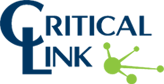As I’m sure that all of you engineers out there know, your engineering prowess is very likely to earn you the job of tech support for your family. In that role, I was recently called upon to come to the rescue of a family member who had managed to spill a glass of wine on the keyboard of his laptop. Ok, so the family member was me, and it was my father, who spilled the wine on my laptop keyboard!
As my family went nuts reaching for paper towels for the mop up, I stayed calm and confidently assured them that this laptop keyboard is designed to safely drain fluids out the bottom, which it did. I guess it just wasn’t designed for quite so generous a pour.
Anyway, while in the process of dealing with the aftermath (i.e., setting up a new laptop!), I noticed an option for updating the battery’s firmware in my new system. 
Laptop batteries have been on the smart side for a while, in terms of being able to report on the charging level, how much capacity and/or time you have left, and maybe even being able to order a new battery online if yours is beginning to droop. But I hadn’t seen this firmware update option, which would come in handy if a battery problem could be resolved with a firmware patch. Makes sense, but just never thought of updating the firmware in a battery!
Got me wondering what MCU they’re using in there. (Not that I looked all that hard, but I could find a lot of info about the battery. Just not this one piece of information.) Whatever it is, I’m not willing to do a tear-down of a perfectly good new battery to find out, but I’m assuming that the MCU is low power so that the battery “smarts” don’t end up draining the battery to nothing while they’re thinking away.
(For the record, this was a Lenovo x230.)